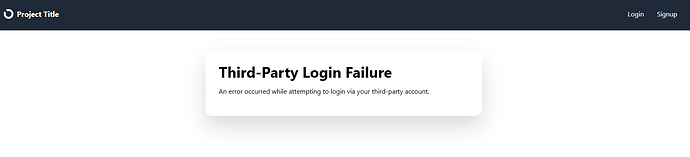Merhabalar django projeme google login ekledim ama şöyle bir sorunum var şu an normal şartlarda doğru bir şekilde giriş yapabiliyor ama google ile giriş yapıp tarayıcıda geriye gelip o google login kısmına geri gelip yeniden tiklarsam başlıktata ve görüntüdede göreceğiniz sayfayı alıyorum asıl sorum bu değil aslında ben bunu özelleştirmek veya tamamen hiç çıkmamasını sağlamak istiyorum bunu nasıl yapabilirim?
settings.py:
"""
Django settings for blog project.
Generated by 'django-admin startproject' using Django 5.1.1.
For more information on this file, see
https://docs.djangoproject.com/en/5.1/topics/settings/
For the full list of settings and their values, see
https://docs.djangoproject.com/en/5.1/ref/settings/
"""
from pathlib import Path
import os
# Build paths inside the project like this: BASE_DIR / 'subdir'.
BASE_DIR = Path(__file__).resolve().parent.parent
# Quick-start development settings - unsuitable for production
# See https://docs.djangoproject.com/en/5.1/howto/deployment/checklist/
# SECURITY WARNING: keep the secret key used in production secret!
SECRET_KEY = 'django-insecure-_6klj(tw(t81u5-oilw5=&8txf1z!%+4colk1o!dp0*t&jflku'
# SECURITY WARNING: don't run with debug turned on in production!
DEBUG = True
ALLOWED_HOSTS = []
# Application definition
SITE_ID = 2
INSTALLED_APPS = [
'django.contrib.admin',
'django.contrib.auth',
'django.contrib.contenttypes',
'django.contrib.sessions',
'django.contrib.messages',
'django.contrib.staticfiles',
'article',
'crispy_forms',
"crispy_bootstrap5",
"ckeditor",
'django_cleanup.apps.CleanupConfig',
"user",
"django.contrib.sites",
'allauth', # Burada olmalı
'allauth.account', # Burada olmalı
'allauth.socialaccount', # Burada olmalı
"allauth.socialaccount.providers.google",
]
SOCIALACCOUNT_PROVIDERS = {
'google': {
'SCOPE': [
'profile',
'email',
],
'AUTH_PARAMS': {
'access_type': 'online',
},
}
}
MIDDLEWARE = [
'django.middleware.security.SecurityMiddleware',
'django.contrib.sessions.middleware.SessionMiddleware',
'django.middleware.common.CommonMiddleware',
'django.middleware.csrf.CsrfViewMiddleware',
'django.contrib.auth.middleware.AuthenticationMiddleware',
'django.contrib.messages.middleware.MessageMiddleware',
'django.middleware.clickjacking.XFrameOptionsMiddleware',
'allauth.account.middleware.AccountMiddleware',
]
ROOT_URLCONF = 'blog.urls'
TEMPLATES = [
{
'BACKEND': 'django.template.backends.django.DjangoTemplates',
'DIRS': [os.path.join(BASE_DIR,"templates")],
'APP_DIRS': True,
'OPTIONS': {
'context_processors': [
'django.template.context_processors.debug',
'django.template.context_processors.request',
'django.contrib.auth.context_processors.auth',
'django.contrib.messages.context_processors.messages',
'django.template.context_processors.media',
],
},
},
]
WSGI_APPLICATION = 'blog.wsgi.application'
# Database
# https://docs.djangoproject.com/en/5.1/ref/settings/#databases
DATABASES = {
'default': {
'ENGINE': 'django.db.backends.sqlite3',
'NAME': BASE_DIR / 'db.sqlite3',
}
}
# Password validation
# https://docs.djangoproject.com/en/5.1/ref/settings/#auth-password-validators
AUTH_PASSWORD_VALIDATORS = [
{
'NAME': 'django.contrib.auth.password_validation.UserAttributeSimilarityValidator',
},
{
'NAME': 'django.contrib.auth.password_validation.MinimumLengthValidator',
},
{
'NAME': 'django.contrib.auth.password_validation.CommonPasswordValidator',
},
{
'NAME': 'django.contrib.auth.password_validation.NumericPasswordValidator',
},
]
# Internationalization
# https://docs.djangoproject.com/en/5.1/topics/i18n/
LANGUAGE_CODE = 'tr'
TIME_ZONE = 'Europe/Istanbul'
USE_I18N = True
USE_TZ = True
# Static files (CSS, JavaScript, Images)
# https://docs.djangoproject.com/en/5.1/howto/static-files/
STATIC_URL = '/static/'
STATIC_ROOT = os.path.join(BASE_DIR,"staticfiles")
STATICFILES_DIRS = [
os.path.join(BASE_DIR,"static"),
]
# Default primary key field type
# https://docs.djangoproject.com/en/5.1/ref/settings/#default-auto-field
DEFAULT_AUTO_FIELD = 'django.db.models.BigAutoField'
CRISPY_TEMPLATE_PACK = 'bootstrap5'
CKEDITOR_CONFIGS = {
"default": {
"removePlugins": "stylesheetparser",
"allowedContent" : True,
}
}
MEDIA_URL = "/media/"
MEDIA_ROOT = os.path.join(BASE_DIR,"media")
AUTHENTICATION_BACKENDS = (
"django.contrib.auth.backends.ModelBackend",
"allauth.account.auth_backends.AuthenticationBackend",
)
LOGIN_REDIRECT_URL = '/'
SOCIAL_AUTH_LOGIN_REDIRECT_URL = '/'
LOGOUT_REDIRECT_URL = '/'
SOCIAL_AUTH_GOOGLE_OAUTH2_KEY = '<722444511487-2i7e9u3urlugcp2cp6slp09jjg7kgdg3.apps.googleusercontent.com>'
SOCIAL_AUTH_GOOGLE_OAUTH2_SECRET = '<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>'
SOCIALACCOUNT_LOGIN_ON_GET=True
ACCOUNT_EMAIL_VERIFICATION = 'none'