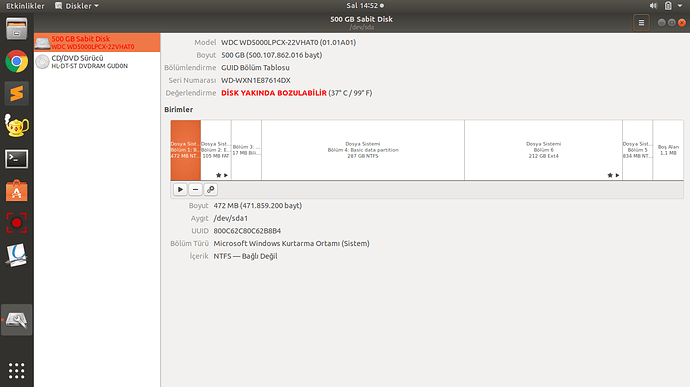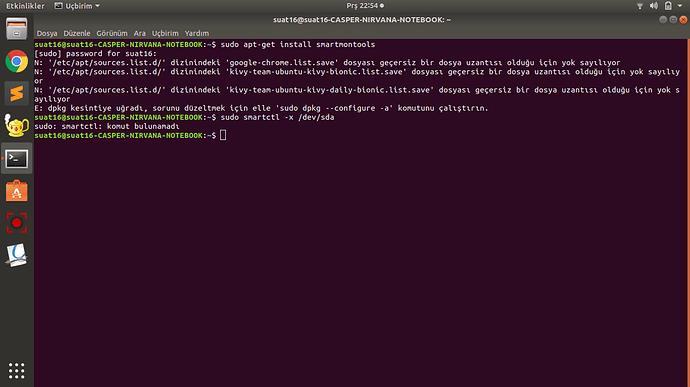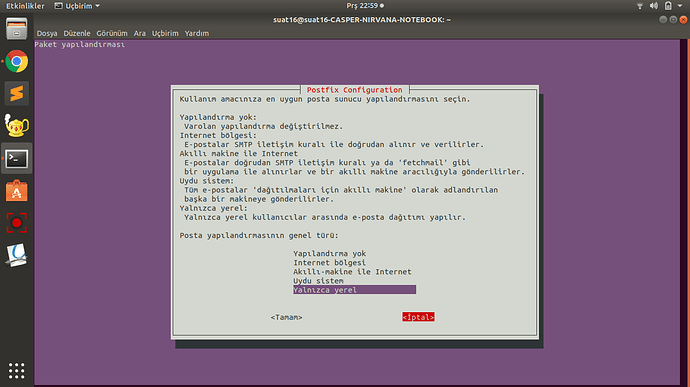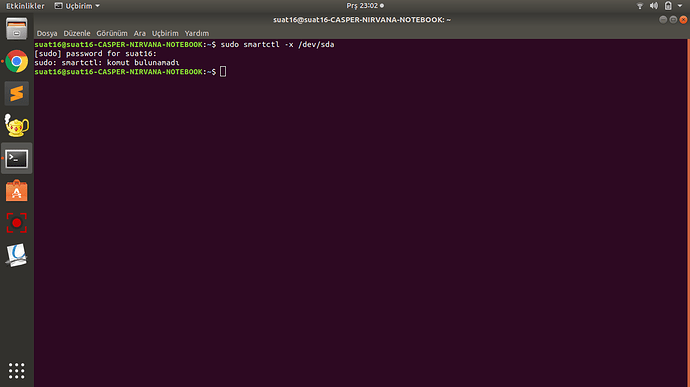Niye böyle çıkdı verdi ki?
az önce sudo dpkg --configure -a yazınca düzeldi. Kodu yazınca şu ekran geldi;
sudo smartctl -x /dev/sda kodunu yazınca;
az önce smartctl yi kurdum ve sudo smartctl -x /dev/sda kodunu çalıştırdım bu yazı çıkdı;
suat16@suat16-CASPER-NIRVANA-NOTEBOOK:~$ sudo smartctl -x /dev/sda
smartctl 6.6 2016-05-31 r4324 [x86_64-linux-4.15.0-20-generic] (local build)
Copyright (C) 2002-16, Bruce Allen, Christian Franke, www.smartmontools.org
=== START OF INFORMATION SECTION ===
Model Family: Western Digital Blue Mobile
Device Model: WDC WD5000LPCX-22VHAT0
Serial Number: WD-WXN1E87614DX
LU WWN Device Id: 5 0014ee 6b2df02b8
Firmware Version: 01.01A01
User Capacity: 500.107.862.016 bytes [500 GB]
Sector Sizes: 512 bytes logical, 4096 bytes physical
Rotation Rate: 5400 rpm
Form Factor: 2.5 inches
Device is: In smartctl database [for details use: -P show]
ATA Version is: ACS-3 T13/2161-D revision 5
SATA Version is: SATA 3.1, 6.0 Gb/s (current: 3.0 Gb/s)
Local Time is: Thu Sep 6 23:11:54 2018 +03
SMART support is: Available - device has SMART capability.
SMART support is: Enabled
AAM feature is: Unavailable
APM level is: 128 (minimum power consumption without standby)
Rd look-ahead is: Enabled
Write cache is: Enabled
ATA Security is: Disabled, NOT FROZEN [SEC1]
Wt Cache Reorder: Enabled
=== START OF READ SMART DATA SECTION ===
SMART overall-health self-assessment test result: FAILED!
Drive failure expected in less than 24 hours. SAVE ALL DATA.
See vendor-specific Attribute list for failed Attributes.
General SMART Values:
Offline data collection status: (0x00) Offline data collection activity
was never started.
Auto Offline Data Collection: Disabled.
Self-test execution status: ( 0) The previous self-test routine completed
without error or no self-test has ever
been run.
Total time to complete Offline
data collection: ( 9000) seconds.
Offline data collection
capabilities: (0x7b) SMART execute Offline immediate.
Auto Offline data collection on/off support.
Suspend Offline collection upon new
command.
Offline surface scan supported.
Self-test supported.
Conveyance Self-test supported.
Selective Self-test supported.
SMART capabilities: (0x0003) Saves SMART data before entering
power-saving mode.
Supports SMART auto save timer.
Error logging capability: (0x01) Error logging supported.
General Purpose Logging supported.
Short self-test routine
recommended polling time: ( 2) minutes.
Extended self-test routine
recommended polling time: ( 104) minutes.
Conveyance self-test routine
recommended polling time: ( 5) minutes.
SCT capabilities: (0x3035) SCT Status supported.
SCT Feature Control supported.
SCT Data Table supported.
SMART Attributes Data Structure revision number: 16
Vendor Specific SMART Attributes with Thresholds:
ID# ATTRIBUTE_NAME FLAGS VALUE WORST THRESH FAIL RAW_VALUE
1 Raw_Read_Error_Rate POSR-K 001 001 051 NOW 9477
3 Spin_Up_Time POS--K 151 145 021 - 1450
4 Start_Stop_Count -O--CK 096 096 000 - 4369
5 Reallocated_Sector_Ct PO--CK 200 200 140 - 0
7 Seek_Error_Rate -OSR-K 200 200 000 - 0
9 Power_On_Hours -O--CK 099 099 000 - 1149
10 Spin_Retry_Count -O--CK 100 100 000 - 0
11 Calibration_Retry_Count -O--CK 100 100 000 - 0
12 Power_Cycle_Count -O--CK 099 099 000 - 1149
192 Power-Off_Retract_Count -O--CK 200 200 000 - 64
193 Load_Cycle_Count -O--CK 192 192 000 - 26746
194 Temperature_Celsius -O---K 108 099 000 - 35
196 Reallocated_Event_Count -O--CK 200 200 000 - 0
197 Current_Pending_Sector -O--CK 200 200 000 - 69
198 Offline_Uncorrectable ----CK 100 253 000 - 0
199 UDMA_CRC_Error_Count -O--CK 200 200 000 - 0
200 Multi_Zone_Error_Rate ---R-- 100 253 000 - 0
||||||_ K auto-keep
|||||__ C event count
||||___ R error rate
|||____ S speed/performance
||_____ O updated online
|______ P prefailure warning
General Purpose Log Directory Version 1
SMART Log Directory Version 1 [multi-sector log support]
Address Access R/W Size Description
0x00 GPL,SL R/O 1 Log Directory
0x01 SL R/O 1 Summary SMART error log
0x02 SL R/O 5 Comprehensive SMART error log
0x03 GPL R/O 6 Ext. Comprehensive SMART error log
0x06 SL R/O 1 SMART self-test log
0x07 GPL R/O 1 Extended self-test log
0x09 SL R/W 1 Selective self-test log
0x10 GPL R/O 1 SATA NCQ Queued Error log
0x11 GPL R/O 1 SATA Phy Event Counters log
0x30 GPL,SL R/O 9 IDENTIFY DEVICE data log
0x80-0x9f GPL,SL R/W 16 Host vendor specific log
0xa0-0xa7 GPL,SL VS 16 Device vendor specific log
0xa8-0xb6 GPL,SL VS 1 Device vendor specific log
0xb7 GPL,SL VS 48 Device vendor specific log
0xbd GPL,SL VS 1 Device vendor specific log
0xc0 GPL,SL VS 1 Device vendor specific log
0xc1 GPL VS 93 Device vendor specific log
0xe0 GPL,SL R/W 1 SCT Command/Status
0xe1 GPL,SL R/W 1 SCT Data Transfer
SMART Extended Comprehensive Error Log Version: 1 (6 sectors)
Device Error Count: 10469 (device log contains only the most recent 24 errors)
CR = Command Register
FEATR = Features Register
COUNT = Count (was: Sector Count) Register
LBA_48 = Upper bytes of LBA High/Mid/Low Registers ] ATA-8
LH = LBA High (was: Cylinder High) Register ] LBA
LM = LBA Mid (was: Cylinder Low) Register ] Register
LL = LBA Low (was: Sector Number) Register ]
DV = Device (was: Device/Head) Register
DC = Device Control Register
ER = Error register
ST = Status register
Powered_Up_Time is measured from power on, and printed as
DDd+hh:mm:SS.sss where DD=days, hh=hours, mm=minutes,
SS=sec, and sss=millisec. It "wraps" after 49.710 days.
Error 10469 [4] occurred at disk power-on lifetime: 1147 hours (47 days + 19 hours)
When the command that caused the error occurred, the device was active or idle.
After command completion occurred, registers were:
ER -- ST COUNT LBA_48 LH LM LL DV DC
-- -- -- == -- == == == -- -- -- -- --
40 -- 51 08 00 00 00 00 7c 62 e8 40 00 Error: UNC 2048 sectors at LBA = 0x007c62e8 = 8151784
Commands leading to the command that caused the error were:
CR FEATR COUNT LBA_48 LH LM LL DV DC Powered_Up_Time Command/Feature_Name
-- == -- == -- == == == -- -- -- -- -- --------------- --------------------
25 00 00 08 00 00 00 00 7c 62 50 40 00 00:00:13.215 READ DMA EXT
25 00 00 08 00 00 00 00 7c 62 50 40 00 00:00:09.431 READ DMA EXT
25 00 00 08 00 00 00 00 7c 62 50 40 00 00:00:05.808 READ DMA EXT
25 00 00 08 00 00 00 00 7c 5a 50 40 00 00:00:05.798 READ DMA EXT
25 00 00 08 00 00 00 00 7c 52 50 40 00 00:00:05.790 READ DMA EXT
Error 10468 [3] occurred at disk power-on lifetime: 1147 hours (47 days + 19 hours)
When the command that caused the error occurred, the device was active or idle.
After command completion occurred, registers were:
ER -- ST COUNT LBA_48 LH LM LL DV DC
-- -- -- == -- == == == -- -- -- -- --
40 -- 51 08 00 00 00 00 7c 62 e8 40 00 Error: UNC 2048 sectors at LBA = 0x007c62e8 = 8151784
Commands leading to the command that caused the error were:
CR FEATR COUNT LBA_48 LH LM LL DV DC Powered_Up_Time Command/Feature_Name
-- == -- == -- == == == -- -- -- -- -- --------------- --------------------
25 00 00 08 00 00 00 00 7c 62 50 40 00 00:00:09.431 READ DMA EXT
25 00 00 08 00 00 00 00 7c 62 50 40 00 00:00:05.808 READ DMA EXT
25 00 00 08 00 00 00 00 7c 5a 50 40 00 00:00:05.798 READ DMA EXT
25 00 00 08 00 00 00 00 7c 52 50 40 00 00:00:05.790 READ DMA EXT
25 00 00 08 00 00 00 00 7c 4a 50 40 00 00:00:05.781 READ DMA EXT
Error 10467 [2] occurred at disk power-on lifetime: 1147 hours (47 days + 19 hours)
When the command that caused the error occurred, the device was active or idle.
After command completion occurred, registers were:
ER -- ST COUNT LBA_48 LH LM LL DV DC
-- -- -- == -- == == == -- -- -- -- --
40 -- 51 08 00 00 00 00 7c 62 e8 40 00 Error: UNC 2048 sectors at LBA = 0x007c62e8 = 8151784
Commands leading to the command that caused the error were:
CR FEATR COUNT LBA_48 LH LM LL DV DC Powered_Up_Time Command/Feature_Name
-- == -- == -- == == == -- -- -- -- -- --------------- --------------------
25 00 00 08 00 00 00 00 7c 62 50 40 00 00:00:05.808 READ DMA EXT
25 00 00 08 00 00 00 00 7c 5a 50 40 00 00:00:05.798 READ DMA EXT
25 00 00 08 00 00 00 00 7c 52 50 40 00 00:00:05.790 READ DMA EXT
25 00 00 08 00 00 00 00 7c 4a 50 40 00 00:00:05.781 READ DMA EXT
25 00 00 08 00 00 00 00 7c 42 50 40 00 00:00:05.760 READ DMA EXT
Error 10466 [1] occurred at disk power-on lifetime: 1147 hours (47 days + 19 hours)
When the command that caused the error occurred, the device was active or idle.
After command completion occurred, registers were:
ER -- ST COUNT LBA_48 LH LM LL DV DC
-- -- -- == -- == == == -- -- -- -- --
40 -- 51 00 00 00 00 00 7c 62 e8 40 00 Error: UNC at LBA = 0x007c62e8 = 8151784
Commands leading to the command that caused the error were:
CR FEATR COUNT LBA_48 LH LM LL DV DC Powered_Up_Time Command/Feature_Name
-- == -- == -- == == == -- -- -- -- -- --------------- --------------------
60 00 08 00 a8 00 00 00 7c 62 e8 40 00 00:06:48.852 READ FPDMA QUEUED
2f 00 00 00 01 00 00 00 00 00 10 e0 00 00:06:48.850 READ LOG EXT
60 00 08 00 a0 00 00 00 7c 62 e8 40 00 00:06:45.049 READ FPDMA QUEUED
2f 00 00 00 01 00 00 00 00 00 10 e0 00 00:06:45.046 READ LOG EXT
60 00 08 00 98 00 00 00 7c 62 e8 40 00 00:06:41.177 READ FPDMA QUEUED
Error 10465 [0] occurred at disk power-on lifetime: 1147 hours (47 days + 19 hours)
When the command that caused the error occurred, the device was active or idle.
After command completion occurred, registers were:
ER -- ST COUNT LBA_48 LH LM LL DV DC
-- -- -- == -- == == == -- -- -- -- --
40 -- 51 00 00 00 00 00 7c 62 e8 40 00 Error: UNC at LBA = 0x007c62e8 = 8151784
Commands leading to the command that caused the error were:
CR FEATR COUNT LBA_48 LH LM LL DV DC Powered_Up_Time Command/Feature_Name
-- == -- == -- == == == -- -- -- -- -- --------------- --------------------
60 00 08 00 a0 00 00 00 7c 62 e8 40 00 00:06:45.049 READ FPDMA QUEUED
2f 00 00 00 01 00 00 00 00 00 10 e0 00 00:06:45.046 READ LOG EXT
60 00 08 00 98 00 00 00 7c 62 e8 40 00 00:06:41.177 READ FPDMA QUEUED
2f 00 00 00 01 00 00 00 00 00 10 e0 00 00:06:41.175 READ LOG EXT
60 00 08 00 90 00 00 00 7c 62 e8 40 00 00:06:37.373 READ FPDMA QUEUED
Error 10464 [23] occurred at disk power-on lifetime: 1147 hours (47 days + 19 hours)
When the command that caused the error occurred, the device was active or idle.
After command completion occurred, registers were:
ER -- ST COUNT LBA_48 LH LM LL DV DC
-- -- -- == -- == == == -- -- -- -- --
40 -- 51 00 00 00 00 00 7c 62 e8 40 00 Error: UNC at LBA = 0x007c62e8 = 8151784
Commands leading to the command that caused the error were:
CR FEATR COUNT LBA_48 LH LM LL DV DC Powered_Up_Time Command/Feature_Name
-- == -- == -- == == == -- -- -- -- -- --------------- --------------------
60 00 08 00 98 00 00 00 7c 62 e8 40 00 00:06:41.177 READ FPDMA QUEUED
2f 00 00 00 01 00 00 00 00 00 10 e0 00 00:06:41.175 READ LOG EXT
60 00 08 00 90 00 00 00 7c 62 e8 40 00 00:06:37.373 READ FPDMA QUEUED
2f 00 00 00 01 00 00 00 00 00 10 e0 00 00:06:37.371 READ LOG EXT
60 00 08 00 88 00 00 00 7c 62 e8 40 00 00:06:33.569 READ FPDMA QUEUED
Error 10463 [22] occurred at disk power-on lifetime: 1147 hours (47 days + 19 hours)
When the command that caused the error occurred, the device was active or idle.
After command completion occurred, registers were:
ER -- ST COUNT LBA_48 LH LM LL DV DC
-- -- -- == -- == == == -- -- -- -- --
40 -- 51 00 00 00 00 00 7c 62 e8 40 00 Error: UNC at LBA = 0x007c62e8 = 8151784
Commands leading to the command that caused the error were:
CR FEATR COUNT LBA_48 LH LM LL DV DC Powered_Up_Time Command/Feature_Name
-- == -- == -- == == == -- -- -- -- -- --------------- --------------------
60 00 08 00 90 00 00 00 7c 62 e8 40 00 00:06:37.373 READ FPDMA QUEUED
2f 00 00 00 01 00 00 00 00 00 10 e0 00 00:06:37.371 READ LOG EXT
60 00 08 00 88 00 00 00 7c 62 e8 40 00 00:06:33.569 READ FPDMA QUEUED
2f 00 00 00 01 00 00 00 00 00 10 e0 00 00:06:33.566 READ LOG EXT
60 00 08 00 80 00 00 00 7c 62 e8 40 00 00:06:29.698 READ FPDMA QUEUED
Error 10462 [21] occurred at disk power-on lifetime: 1147 hours (47 days + 19 hours)
When the command that caused the error occurred, the device was active or idle.
After command completion occurred, registers were:
ER -- ST COUNT LBA_48 LH LM LL DV DC
-- -- -- == -- == == == -- -- -- -- --
40 -- 51 00 00 00 00 00 7c 62 e8 40 00 Error: UNC at LBA = 0x007c62e8 = 8151784
Commands leading to the command that caused the error were:
CR FEATR COUNT LBA_48 LH LM LL DV DC Powered_Up_Time Command/Feature_Name
-- == -- == -- == == == -- -- -- -- -- --------------- --------------------
60 00 08 00 88 00 00 00 7c 62 e8 40 00 00:06:33.569 READ FPDMA QUEUED
2f 00 00 00 01 00 00 00 00 00 10 e0 00 00:06:33.566 READ LOG EXT
60 00 08 00 80 00 00 00 7c 62 e8 40 00 00:06:29.698 READ FPDMA QUEUED
2f 00 00 00 01 00 00 00 00 00 10 e0 00 00:06:29.696 READ LOG EXT
60 00 08 00 78 00 00 00 7c 62 e8 40 00 00:06:25.893 READ FPDMA QUEUED
SMART Extended Self-test Log Version: 1 (1 sectors)
No self-tests have been logged. [To run self-tests, use: smartctl -t]
SMART Selective self-test log data structure revision number 1
SPAN MIN_LBA MAX_LBA CURRENT_TEST_STATUS
1 0 0 Not_testing
2 0 0 Not_testing
3 0 0 Not_testing
4 0 0 Not_testing
5 0 0 Not_testing
Selective self-test flags (0x0):
After scanning selected spans, do NOT read-scan remainder of disk.
If Selective self-test is pending on power-up, resume after 0 minute delay.
SCT Status Version: 3
SCT Version (vendor specific): 258 (0x0102)
SCT Support Level: 1
Device State: Active (0)
Current Temperature: 35 Celsius
Power Cycle Min/Max Temperature: 28/35 Celsius
Lifetime Min/Max Temperature: 12/43 Celsius
Under/Over Temperature Limit Count: 0/0
Vendor specific:
01 00 00 00 00 00 00 00 00 00 00 00 00 00 00 00
00 00 00 00 00 00 00 00 00 00 00 00 00 00 00 00
SCT Temperature History Version: 2
Temperature Sampling Period: 1 minute
Temperature Logging Interval: 1 minute
Min/Max recommended Temperature: 0/60 Celsius
Min/Max Temperature Limit: -41/85 Celsius
Temperature History Size (Index): 128 (95)
Index Estimated Time Temperature Celsius
96 2018-09-06 21:04 34 ***************
... ..( 16 skipped). .. ***************
113 2018-09-06 21:21 34 ***************
114 2018-09-06 21:22 ? -
115 2018-09-06 21:23 27 ********
116 2018-09-06 21:24 27 ********
117 2018-09-06 21:25 27 ********
118 2018-09-06 21:26 ? -
119 2018-09-06 21:27 27 ********
120 2018-09-06 21:28 ? -
121 2018-09-06 21:29 27 ********
122 2018-09-06 21:30 27 ********
123 2018-09-06 21:31 28 *********
124 2018-09-06 21:32 29 **********
125 2018-09-06 21:33 30 ***********
126 2018-09-06 21:34 30 ***********
127 2018-09-06 21:35 31 ************
0 2018-09-06 21:36 31 ************
1 2018-09-06 21:37 32 *************
2 2018-09-06 21:38 32 *************
3 2018-09-06 21:39 33 **************
4 2018-09-06 21:40 34 ***************
5 2018-09-06 21:41 34 ***************
6 2018-09-06 21:42 35 ****************
... ..( 32 skipped). .. ****************
39 2018-09-06 22:15 35 ****************
40 2018-09-06 22:16 36 *****************
... ..( 20 skipped). .. *****************
61 2018-09-06 22:37 36 *****************
62 2018-09-06 22:38 ? -
63 2018-09-06 22:39 28 *********
64 2018-09-06 22:40 28 *********
65 2018-09-06 22:41 28 *********
66 2018-09-06 22:42 29 **********
67 2018-09-06 22:43 29 **********
68 2018-09-06 22:44 30 ***********
69 2018-09-06 22:45 30 ***********
70 2018-09-06 22:46 30 ***********
71 2018-09-06 22:47 31 ************
... ..( 6 skipped). .. ************
78 2018-09-06 22:54 31 ************
79 2018-09-06 22:55 32 *************
80 2018-09-06 22:56 32 *************
81 2018-09-06 22:57 33 **************
... ..( 3 skipped). .. **************
85 2018-09-06 23:01 33 **************
86 2018-09-06 23:02 34 ***************
... ..( 3 skipped). .. ***************
90 2018-09-06 23:06 34 ***************
91 2018-09-06 23:07 35 ****************
... ..( 3 skipped). .. ****************
95 2018-09-06 23:11 35 ****************
SCT Error Recovery Control command not supported
Device Statistics (GP/SMART Log 0x04) not supported
SATA Phy Event Counters (GP Log 0x11)
ID Size Value Description
0x0001 2 0 Command failed due to ICRC error
0x0002 2 0 R_ERR response for data FIS
0x0003 2 0 R_ERR response for device-to-host data FIS
0x0004 2 0 R_ERR response for host-to-device data FIS
0x0005 2 0 R_ERR response for non-data FIS
0x0006 2 0 R_ERR response for device-to-host non-data FIS
0x0007 2 0 R_ERR response for host-to-device non-data FIS
0x0008 2 0 Device-to-host non-data FIS retries
0x0009 2 1 Transition from drive PhyRdy to drive PhyNRdy
0x000a 2 1 Device-to-host register FISes sent due to a COMRESET
0x000b 2 0 CRC errors within host-to-device FIS
0x000f 2 0 R_ERR response for host-to-device data FIS, CRC
0x0012 2 0 R_ERR response for host-to-device non-data FIS, CRC
0x8000 4 1940 Vendor specific
Bide şöyle bir yazı buldum;