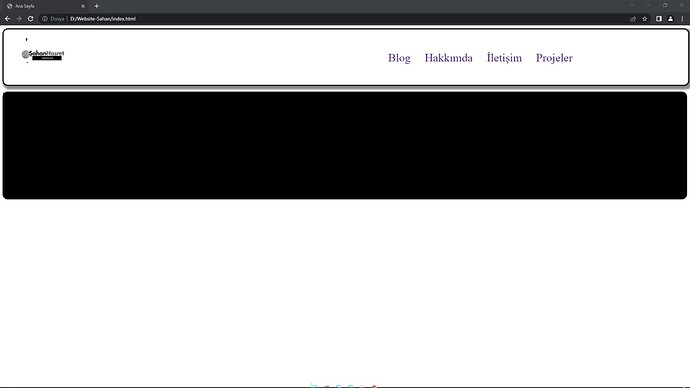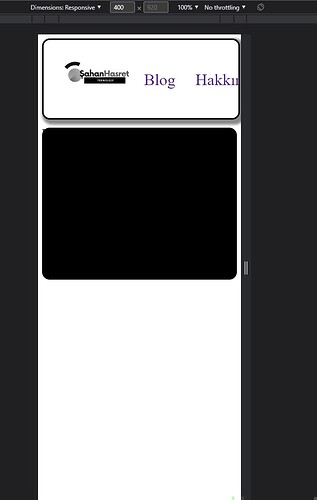Arkadaşlar esenlikler. Görsellerde eklediğim şekilde mobilde sayfa bağlantılarım kayıyor. Bunları görünür nasıl yapabilirim? Altlı üstlü de olsa olur.
<!DOCTYPE html>
<html lang="tr">
<head>
<title> Ana Sayfa</title>
<meta charset="UTF-8">
<meta name="viewport" content="width=device-width, initial-scale=1.0">
<link href="css/style.css" rel="stylesheet">
<style>
#navbar{
display: flex;
flex-direction: row;
background-color: #ffffff;
overflow: hidden;
justify-content: space-between;
border-radius: 15px;
box-shadow: 5px 5px 5px 5px #888888;
border: 3px solid;
border-color: rgb(0, 0, 0);
width: 100%;
}
.NavBarA{
margin-right: 10%;
text-decoration: none;
font-size: 32px;
}
</style>
</head>
<body style="background-color:rgb(255, 255, 255) ;">
<div id="navbar">
<a href="https://www.sahanhasret.dev/" style="margin-left:10px;">
<img alt="Ana Sayfa" src="Assets/LOGO.gif"
width="150" height="150" style="margin-left: 20px;">
</a>
<div style="display:flex; flex-direction: row;justify-content: center;margin-right: 20%; margin-left: 20%; margin-top: 60px; ">
<a class=NavBarA href="">Blog</a>
<a class=NavBarA href="">Hakkımda</a>
<a class=NavBarA href="">İletişim</a>
<a style=" font-size: 32px;text-decoration: none;" href="">Projeler</a>
</div>
</div>
<div style="background-color:black ; height:300px; width: 100%; border-radius: 15px; ">
<p>Deneme</p>
</div>
</body>
</html>