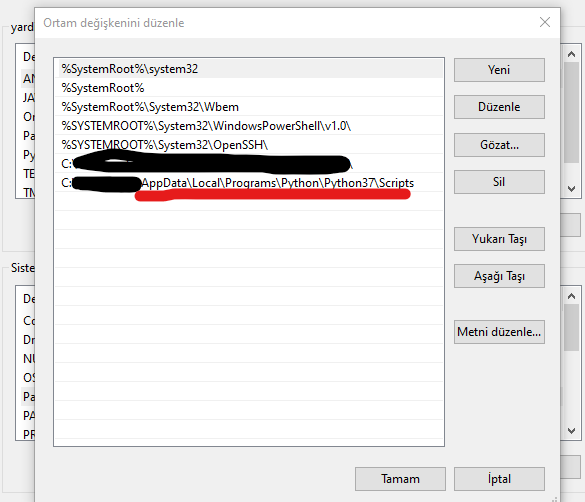Arkadaşlar pythona yeni başladım pip’i kurup modül yüklemeye çalışıyorum ama hep hata veriyor yardımcı olur musunuz ?
Hata :C:\Users\İdris\Desktop>pip install pandas
Defaulting to user installation because normal site-packages is not writeable
Collecting pandas
Downloading pandas-1.1.3.tar.gz (5.2 MB)
|████████████████████████████████| 5.2 MB 409 kB/s
Installing build dependencies … error
ERROR: Command errored out with exit status 1:
command: ‘c:\program files\python39\python.exe’ ‘C:\Users\İdris\AppData\Roaming\Python\Python39\site-packages\pip’ install --ignore-installed --no-user --prefix ‘C:\Users\İdris\AppData\Local\Temp\pip-build-env-0waemy5v\overlay’ --no-warn-script-location --no-binary :none: --only-binary :none: -i https://pypi.org/simple – setuptools wheel ‘Cython>=0.29.21,<3’ ‘numpy==1.15.4; python_version==’"’"‘3.6’"’"’ and platform_system!=’"’"‘AIX’"’"’’ ‘numpy==1.15.4; python_version==’"’"‘3.7’"’"’ and platform_system!=’"’"‘AIX’"’"’’ ‘numpy==1.17.3; python_version>=’"’"‘3.8’"’"’ and platform_system!=’"’"‘AIX’"’"’’ ‘numpy==1.16.0; python_version==’"’"‘3.6’"’"’ and platform_system==’"’"‘AIX’"’"’’ ‘numpy==1.16.0; python_version==’"’"‘3.7’"’"’ and platform_system==’"’"‘AIX’"’"’’ ‘numpy==1.17.3; python_version>=’"’"‘3.8’"’"’ and platform_system==’"’"‘AIX’"’"’’
cwd: None
Complete output (302 lines):
Ignoring numpy: markers ‘python_version == “3.6” and platform_system != “AIX”’ don’t match your environment
Ignoring numpy: markers ‘python_version == “3.7” and platform_system != “AIX”’ don’t match your environment
Ignoring numpy: markers ‘python_version == “3.6” and platform_system == “AIX”’ don’t match your environment
Ignoring numpy: markers ‘python_version == “3.7” and platform_system == “AIX”’ don’t match your environment
Ignoring numpy: markers ‘python_version >= “3.8” and platform_system == “AIX”’ don’t match your environment
Collecting setuptools
Downloading setuptools-50.3.0-py3-none-any.whl (785 kB)
Collecting wheel
Downloading wheel-0.35.1-py2.py3-none-any.whl (33 kB)
Collecting Cython<3,>=0.29.21
Downloading Cython-0.29.21-py2.py3-none-any.whl (974 kB)
Collecting numpy==1.17.3
Downloading numpy-1.17.3.zip (6.4 MB)
Building wheels for collected packages: numpy
WARNING: Building wheel for numpy failed: [WinError 5] Erişim engellendi: ‘c:\users\i\u0307dris’
Failed to build numpy
Installing collected packages: setuptools, wheel, Cython, numpy
Running setup.py install for numpy: started
Running setup.py install for numpy: finished with status ‘error’
ERROR: Command errored out with exit status 1:
command: ‘c:\program files\python39\python.exe’ -u -c ‘import sys, setuptools, tokenize; sys.argv[0] = ‘"’"‘C:\Users\İdris\AppData\Local\Temp\pip-install-8c827qpw\numpy\setup.py’"’"’; file=’"’"‘C:\Users\İdris\AppData\Local\Temp\pip-install-8c827qpw\numpy\setup.py’"’"’;f=getattr(tokenize, ‘"’"‘open’"’"’, open)(file);code=f.read().replace(’"’"’\r\n’"’"’, ‘"’"’\n’"’"’);f.close();exec(compile(code, file, ‘"’"‘exec’"’"’))’ install --record ‘C:\Users\İdris\AppData\Local\Temp\pip-record-2swb6gt7\install-record.txt’ --single-version-externally-managed --prefix ‘C:\Users\İdris\AppData\Local\Temp\pip-build-env-0waemy5v\overlay’ --compile --install-headers ‘C:\Users\İdris\AppData\Local\Temp\pip-build-env-0waemy5v\overlay\Include\numpy’
cwd: C:\Users\İdris\AppData\Local\Temp\pip-install-8c827qpw\numpy
Complete output (277 lines):
Running from numpy source directory.
Note: if you need reliable uninstall behavior, then install
with pip instead of using `setup.py install`:
- `pip install .` (from a git repo or downloaded source
release)
- `pip install numpy` (last NumPy release on PyPi)
blas_opt_info:
blas_mkl_info:
No module named 'numpy.distutils._msvccompiler' in numpy.distutils; trying from distutils
customize MSVCCompiler
libraries mkl_rt not found in ['c:\\program files\\python39\\lib', 'C:\\', 'c:\\program files\\python39\\libs']
NOT AVAILABLE
blis_info:
No module named 'numpy.distutils._msvccompiler' in numpy.distutils; trying from distutils
customize MSVCCompiler
libraries blis not found in ['c:\\program files\\python39\\lib', 'C:\\', 'c:\\program files\\python39\\libs']
NOT AVAILABLE
openblas_info:
No module named 'numpy.distutils._msvccompiler' in numpy.distutils; trying from distutils
customize MSVCCompiler
No module named 'numpy.distutils._msvccompiler' in numpy.distutils; trying from distutils
customize MSVCCompiler
libraries openblas not found in ['c:\\program files\\python39\\lib', 'C:\\', 'c:\\program files\\python39\\libs']
get_default_fcompiler: matching types: '['gnu', 'intelv', 'absoft', 'compaqv', 'intelev', 'gnu95', 'g95', 'intelvem', 'intelem', 'flang']'
customize GnuFCompiler
Could not locate executable g77
Could not locate executable f77
customize IntelVisualFCompiler
Could not locate executable ifort
Could not locate executable ifl
customize AbsoftFCompiler
Could not locate executable f90
customize CompaqVisualFCompiler
Could not locate executable DF
customize IntelItaniumVisualFCompiler
Could not locate executable efl
customize Gnu95FCompiler
Could not locate executable gfortran
Could not locate executable f95
customize G95FCompiler
Could not locate executable g95
customize IntelEM64VisualFCompiler
customize IntelEM64TFCompiler
Could not locate executable efort
Could not locate executable efc
customize PGroupFlangCompiler
Could not locate executable flang
don't know how to compile Fortran code on platform 'nt'
NOT AVAILABLE
atlas_3_10_blas_threads_info:
Setting PTATLAS=ATLAS
No module named 'numpy.distutils._msvccompiler' in numpy.distutils; trying from distutils
customize MSVCCompiler
libraries tatlas not found in ['c:\\program files\\python39\\lib', 'C:\\', 'c:\\program files\\python39\\libs']
NOT AVAILABLE
atlas_3_10_blas_info:
No module named 'numpy.distutils._msvccompiler' in numpy.distutils; trying from distutils
customize MSVCCompiler
libraries satlas not found in ['c:\\program files\\python39\\lib', 'C:\\', 'c:\\program files\\python39\\libs']
NOT AVAILABLE
atlas_blas_threads_info:
Setting PTATLAS=ATLAS
No module named 'numpy.distutils._msvccompiler' in numpy.distutils; trying from distutils
customize MSVCCompiler
libraries ptf77blas,ptcblas,atlas not found in ['c:\\program files\\python39\\lib', 'C:\\', 'c:\\program files\\python39\\libs']
NOT AVAILABLE
atlas_blas_info:
No module named 'numpy.distutils._msvccompiler' in numpy.distutils; trying from distutils
customize MSVCCompiler
libraries f77blas,cblas,atlas not found in ['c:\\program files\\python39\\lib', 'C:\\', 'c:\\program files\\python39\\libs']
NOT AVAILABLE
accelerate_info:
NOT AVAILABLE
C:\Users\İdris\AppData\Local\Temp\pip-install-8c827qpw\numpy\numpy\distutils\system_info.py:690: UserWarning:
Optimized (vendor) Blas libraries are not found.
Falls back to netlib Blas library which has worse performance.
A better performance should be easily gained by switching
Blas library.
self.calc_info()
blas_info:
No module named 'numpy.distutils._msvccompiler' in numpy.distutils; trying from distutils
customize MSVCCompiler
libraries blas not found in ['c:\\program files\\python39\\lib', 'C:\\', 'c:\\program files\\python39\\libs']
NOT AVAILABLE
C:\Users\İdris\AppData\Local\Temp\pip-install-8c827qpw\numpy\numpy\distutils\system_info.py:690: UserWarning:
Blas (http://www.netlib.org/blas/) libraries not found.
Directories to search for the libraries can be specified in the
numpy/distutils/site.cfg file (section [blas]) or by setting
the BLAS environment variable.
self.calc_info()
blas_src_info:
NOT AVAILABLE
C:\Users\İdris\AppData\Local\Temp\pip-install-8c827qpw\numpy\numpy\distutils\system_info.py:690: UserWarning:
Blas (http://www.netlib.org/blas/) sources not found.
Directories to search for the sources can be specified in the
numpy/distutils/site.cfg file (section [blas_src]) or by setting
the BLAS_SRC environment variable.
self.calc_info()
NOT AVAILABLE
'svnversion' is not recognized as an internal or external command,
operable program or batch file.
non-existing path in 'numpy\\distutils': 'site.cfg'
lapack_opt_info:
lapack_mkl_info:
No module named 'numpy.distutils._msvccompiler' in numpy.distutils; trying from distutils
customize MSVCCompiler
libraries mkl_rt not found in ['c:\\program files\\python39\\lib', 'C:\\', 'c:\\program files\\python39\\libs']
NOT AVAILABLE
openblas_lapack_info:
No module named 'numpy.distutils._msvccompiler' in numpy.distutils; trying from distutils
customize MSVCCompiler
No module named 'numpy.distutils._msvccompiler' in numpy.distutils; trying from distutils
customize MSVCCompiler
libraries openblas not found in ['c:\\program files\\python39\\lib', 'C:\\', 'c:\\program files\\python39\\libs']
NOT AVAILABLE
openblas_clapack_info:
No module named 'numpy.distutils._msvccompiler' in numpy.distutils; trying from distutils
customize MSVCCompiler
No module named 'numpy.distutils._msvccompiler' in numpy.distutils; trying from distutils
customize MSVCCompiler
libraries openblas,lapack not found in ['c:\\program files\\python39\\lib', 'C:\\', 'c:\\program files\\python39\\libs']
NOT AVAILABLE
flame_info:
No module named 'numpy.distutils._msvccompiler' in numpy.distutils; trying from distutils
customize MSVCCompiler
libraries flame not found in ['c:\\program files\\python39\\lib', 'C:\\', 'c:\\program files\\python39\\libs']
NOT AVAILABLE
atlas_3_10_threads_info:
Setting PTATLAS=ATLAS
No module named 'numpy.distutils._msvccompiler' in numpy.distutils; trying from distutils
customize MSVCCompiler
libraries lapack_atlas not found in c:\program files\python39\lib
No module named 'numpy.distutils._msvccompiler' in numpy.distutils; trying from distutils
customize MSVCCompiler
libraries tatlas,tatlas not found in c:\program files\python39\lib
No module named 'numpy.distutils._msvccompiler' in numpy.distutils; trying from distutils
customize MSVCCompiler
libraries lapack_atlas not found in C:\
No module named 'numpy.distutils._msvccompiler' in numpy.distutils; trying from distutils
customize MSVCCompiler
libraries tatlas,tatlas not found in C:\
No module named 'numpy.distutils._msvccompiler' in numpy.distutils; trying from distutils
customize MSVCCompiler
libraries lapack_atlas not found in c:\program files\python39\libs
No module named 'numpy.distutils._msvccompiler' in numpy.distutils; trying from distutils
customize MSVCCompiler
libraries tatlas,tatlas not found in c:\program files\python39\libs
<class 'numpy.distutils.system_info.atlas_3_10_threads_info'>
NOT AVAILABLE
atlas_3_10_info:
No module named 'numpy.distutils._msvccompiler' in numpy.distutils; trying from distutils
customize MSVCCompiler
libraries lapack_atlas not found in c:\program files\python39\lib
No module named 'numpy.distutils._msvccompiler' in numpy.distutils; trying from distutils
customize MSVCCompiler
libraries satlas,satlas not found in c:\program files\python39\lib
No module named 'numpy.distutils._msvccompiler' in numpy.distutils; trying from distutils
customize MSVCCompiler
libraries lapack_atlas not found in C:\
No module named 'numpy.distutils._msvccompiler' in numpy.distutils; trying from distutils
customize MSVCCompiler
libraries satlas,satlas not found in C:\
No module named 'numpy.distutils._msvccompiler' in numpy.distutils; trying from distutils
customize MSVCCompiler
libraries lapack_atlas not found in c:\program files\python39\libs
No module named 'numpy.distutils._msvccompiler' in numpy.distutils; trying from distutils
customize MSVCCompiler
libraries satlas,satlas not found in c:\program files\python39\libs
<class 'numpy.distutils.system_info.atlas_3_10_info'>
NOT AVAILABLE
atlas_threads_info:
Setting PTATLAS=ATLAS
No module named 'numpy.distutils._msvccompiler' in numpy.distutils; trying from distutils
customize MSVCCompiler
libraries lapack_atlas not found in c:\program files\python39\lib
No module named 'numpy.distutils._msvccompiler' in numpy.distutils; trying from distutils
customize MSVCCompiler
libraries ptf77blas,ptcblas,atlas not found in c:\program files\python39\lib
No module named 'numpy.distutils._msvccompiler' in numpy.distutils; trying from distutils
customize MSVCCompiler
libraries lapack_atlas not found in C:\
No module named 'numpy.distutils._msvccompiler' in numpy.distutils; trying from distutils
customize MSVCCompiler
libraries ptf77blas,ptcblas,atlas not found in C:\
No module named 'numpy.distutils._msvccompiler' in numpy.distutils; trying from distutils
customize MSVCCompiler
libraries lapack_atlas not found in c:\program files\python39\libs
No module named 'numpy.distutils._msvccompiler' in numpy.distutils; trying from distutils
customize MSVCCompiler
libraries ptf77blas,ptcblas,atlas not found in c:\program files\python39\libs
<class 'numpy.distutils.system_info.atlas_threads_info'>
NOT AVAILABLE
atlas_info:
No module named 'numpy.distutils._msvccompiler' in numpy.distutils; trying from distutils
customize MSVCCompiler
libraries lapack_atlas not found in c:\program files\python39\lib
No module named 'numpy.distutils._msvccompiler' in numpy.distutils; trying from distutils
customize MSVCCompiler
libraries f77blas,cblas,atlas not found in c:\program files\python39\lib
No module named 'numpy.distutils._msvccompiler' in numpy.distutils; trying from distutils
customize MSVCCompiler
libraries lapack_atlas not found in C:\
No module named 'numpy.distutils._msvccompiler' in numpy.distutils; trying from distutils
customize MSVCCompiler
libraries f77blas,cblas,atlas not found in C:\
No module named 'numpy.distutils._msvccompiler' in numpy.distutils; trying from distutils
customize MSVCCompiler
libraries lapack_atlas not found in c:\program files\python39\libs
No module named 'numpy.distutils._msvccompiler' in numpy.distutils; trying from distutils
customize MSVCCompiler
libraries f77blas,cblas,atlas not found in c:\program files\python39\libs
<class 'numpy.distutils.system_info.atlas_info'>
NOT AVAILABLE
lapack_info:
No module named 'numpy.distutils._msvccompiler' in numpy.distutils; trying from distutils
customize MSVCCompiler
libraries lapack not found in ['c:\\program files\\python39\\lib', 'C:\\', 'c:\\program files\\python39\\libs']
NOT AVAILABLE
C:\Users\İdris\AppData\Local\Temp\pip-install-8c827qpw\numpy\numpy\distutils\system_info.py:1712: UserWarning:
Lapack (http://www.netlib.org/lapack/) libraries not found.
Directories to search for the libraries can be specified in the
numpy/distutils/site.cfg file (section [lapack]) or by setting
the LAPACK environment variable.
if getattr(self, '_calc_info_{}'.format(lapack))():
lapack_src_info:
NOT AVAILABLE
C:\Users\İdris\AppData\Local\Temp\pip-install-8c827qpw\numpy\numpy\distutils\system_info.py:1712: UserWarning:
Lapack (http://www.netlib.org/lapack/) sources not found.
Directories to search for the sources can be specified in the
numpy/distutils/site.cfg file (section [lapack_src]) or by setting
the LAPACK_SRC environment variable.
if getattr(self, '_calc_info_{}'.format(lapack))():
NOT AVAILABLE
c:\program files\python39\lib\distutils\dist.py:274: UserWarning: Unknown distribution option: 'define_macros'
warnings.warn(msg)
running install
running build
running config_cc
unifing config_cc, config, build_clib, build_ext, build commands --compiler options
running config_fc
unifing config_fc, config, build_clib, build_ext, build commands --fcompiler options
running build_src
build_src
building py_modules sources
creating build
creating build\src.win-amd64-3.9
creating build\src.win-amd64-3.9\numpy
creating build\src.win-amd64-3.9\numpy\distutils
building library "npymath" sources
No module named 'numpy.distutils._msvccompiler' in numpy.distutils; trying from distutils
error: Microsoft Visual C++ 14.0 is required. Get it with "Build Tools for Visual Studio": https://visualstudio.microsoft.com/downloads/
----------------------------------------
ERROR: Command errored out with exit status 1: ‘c:\program files\python39\python.exe’ -u -c ‘import sys, setuptools, tokenize; sys.argv[0] = ‘"’"‘C:\Users\İdris\AppData\Local\Temp\pip-install-8c827qpw\numpy\setup.py’"’"’; file=’"’"‘C:\Users\İdris\AppData\Local\Temp\pip-install-8c827qpw\numpy\setup.py’"’"’;f=getattr(tokenize, ‘"’"‘open’"’"’, open)(file);code=f.read().replace(’"’"’\r\n’"’"’, ‘"’"’\n’"’"’);f.close();exec(compile(code, file, ‘"’"‘exec’"’"’))’ install --record ‘C:\Users\İdris\AppData\Local\Temp\pip-record-2swb6gt7\install-record.txt’ --single-version-externally-managed --prefix ‘C:\Users\İdris\AppData\Local\Temp\pip-build-env-0waemy5v\overlay’ --compile --install-headers ‘C:\Users\İdris\AppData\Local\Temp\pip-build-env-0waemy5v\overlay\Include\numpy’ Check the logs for full command output.
ERROR: Command errored out with exit status 1: ‘c:\program files\python39\python.exe’ ‘C:\Users\İdris\AppData\Roaming\Python\Python39\site-packages\pip’ install --ignore-installed --no-user --prefix ‘C:\Users\İdris\AppData\Local\Temp\pip-build-env-0waemy5v\overlay’ --no-warn-script-location --no-binary :none: --only-binary :none: -i https://pypi.org/simple – setuptools wheel ‘Cython>=0.29.21,<3’ ‘numpy==1.15.4; python_version==’"’"‘3.6’"’"’ and platform_system!=’"’"‘AIX’"’"’’ ‘numpy==1.15.4; python_version==’"’"‘3.7’"’"’ and platform_system!=’"’"‘AIX’"’"’’ ‘numpy==1.17.3; python_version>=’"’"‘3.8’"’"’ and platform_system!=’"’"‘AIX’"’"’’ ‘numpy==1.16.0; python_version==’"’"‘3.6’"’"’ and platform_system==’"’"‘AIX’"’"’’ ‘numpy==1.16.0; python_version==’"’"‘3.7’"’"’ and platform_system==’"’"‘AIX’"’"’’ ‘numpy==1.17.3; python_version>=’"’"‘3.8’"’"’ and platform_system==’"’"‘AIX’"’"’’ Check the logs for full command output.