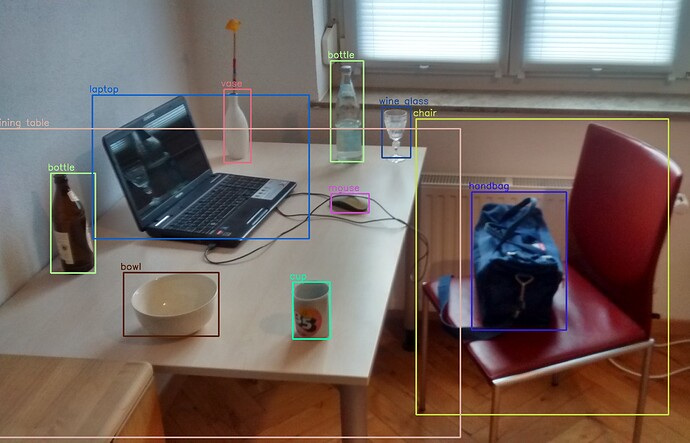arkadaşlar merhaba okul için bir projem olan bu konuda sizden yardım istiyorum , kütüphanede sürekli doğru yapıyorum herşeyi fakat genel olarak aşağıdaki gibi staabil bir kod yazamıyorum. İstediğim şey ise videoda hareket halindeyken bir nesneyi tanımak , bunun araba,motor,uçak gibi araçları tanıyarak bir scale ile oranlandırılarak dikdörtgen içinde gösterilip tespitini yapmak istiyorum. Yardımcı olursanız çok sevinirim bayadır ugrastım yapamıyorum , teşekkür ederim..
Aramıza hoş geldiniz ![]()
Yazdığınız bir kod var mı?
evet atayım hemen
import cv2
Source data
img_file = “iha.png”
create an openCV image
img = cv2.imread(img_file,0)
pre trained Car and Pedestrian classifiers
car_classifier = ‘Ucak3.xml’
create trackers using classifiers using OpenCV
car_tracker = cv2.CascadeClassifier(car_classifier)
detect cars
cars = car_tracker.detectMultiScale(img)
display the coordinates of different cars - multi dimensional array
print(cars)
draw rectangle around the cars
for (x,y,w,h) in cars:
cv2.rectangle(img, (x,y), (x+w, y+h), (0,255,0), 2)
cv2.putText(img, ‘Car’, (x, y - 10), cv2.FONT_HERSHEY_SIMPLEX, 0.7, (0, 255, 0), 2)
Finally display the image with the markings
cv2.imshow(‘my detection’,img)
wait for the keystroke to exit
cv2.waitKey()
print(“I’m done”)
import cv2
Source data
img_file = “iha.png”
create an openCV image
img = cv2.imread(img_file,0)
pre trained Car and Pedestrian classifiers
car_classifier = ‘Ucak3.xml’
create trackers using classifiers using OpenCV
car_tracker = cv2.CascadeClassifier(car_classifier)
detect cars
cars = car_tracker.detectMultiScale(img)
display the coordinates of different cars - multi dimensional array
print(cars)
draw rectangle around the cars
for (x,y,w,h) in cars:
cv2.rectangle(img, (x,y), (x+w, y+h), (0,255,0), 2)
cv2.putText(img, 'Car', (x, y - 10), cv2.FONT_HERSHEY_SIMPLEX, 0.7, (0, 255, 0), 2)
Finally display the image with the markings
cv2.imshow(‘my detection’,img)
wait for the keystroke to exit
cv2.waitKey()
print(“I’m done”)
Şu konuyu okuyup kodları düzenleyebilir misiniz?
‘’'python
import cv2
Source data
img_file = “iha.png”
create an openCV image
img = cv2.imread(img_file,0)
pre trained Car and Pedestrian classifiers
car_classifier = ‘Ucak3.xml’
create trackers using classifiers using OpenCV
car_tracker = cv2.CascadeClassifier(car_classifier)
detect cars
cars = car_tracker.detectMultiScale(img)
display the coordinates of different cars - multi dimensional array
print(cars)
draw rectangle around the cars
for (x,y,w,h) in cars:
cv2.rectangle(img, (x,y), (x+w, y+h), (0,255,0), 2)
cv2.putText(img, 'Car', (x, y - 10), cv2.FONT_HERSHEY_SIMPLEX, 0.7, (0, 255, 0), 2)
Finally display the image with the markings
cv2.imshow(‘my detection’,img)
wait for the keystroke to exit
cv2.waitKey()
print(“I’m done”)
‘’’
Maalesef yine olmamış. Kullandığınız işaret yanlış. En üstteki satır şu şekilde olmalı :
![]()
En alt ise şu şekilde :
![]()
İşareti kopyalamak için :
`
import cv2
# Source data
img_file = "iha.png"
# create an openCV image
img = cv2.imread(img_file,0)
# pre trained Car and Pedestrian classifiers
car_classifier = 'Ucak3.xml'
# create trackers using classifiers using OpenCV
car_tracker = cv2.CascadeClassifier(car_classifier)
# detect cars
cars = car_tracker.detectMultiScale(img)
# display the coordinates of different cars - multi dimensional array
print(cars)
# draw rectangle around the cars
for (x,y,w,h) in cars:
cv2.rectangle(img, (x,y), (x+w, y+h), (0,255,0), 2)
cv2.putText(img, 'Car', (x, y - 10), cv2.FONT_HERSHEY_SIMPLEX, 0.7, (0, 255, 0), 2)
# Finally display the image with the markings
cv2.imshow('my detection',img)
# wait for the keystroke to exit
cv2.waitKey()
print("I'm done")