Merhabalar ben visual studio code ile kodlarım yazıyorum ve dün bir hata ile karşılaştım kısa süreliğine düzeldi ama yine oldu. Girintiyi tab yerine 4 boşluk ile yapmayı denedim en başta düzelmişti ama sonra tekrardan hata verdi.
İlk Hali:
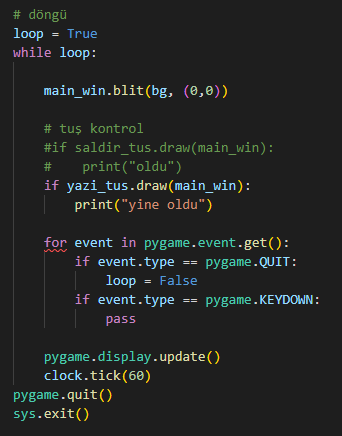
For döngüsünü yukarı aldıktan sonra:
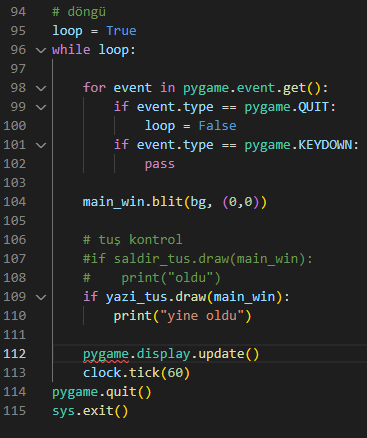
Tüm Kodlar:
import pygame, sys
import random
import ctypes
myappid = 'mycompany.myproduct.subproduct.version'
ctypes.windll.shell32.SetCurrentProcessExplicitAppUserModelID(myappid)
pygame.init()
# ekran ayarları
width = 900
heigh = 600
icon = pygame.image.load("icon.png")
main_win = pygame.display.set_mode((width,heigh))
pygame.display.set_caption("Oyun")
pygame.display.set_icon(icon)
# gömülü sınıflar
class TextButton():
def __init__(self, x, y, text, fsize = 20, csize = 2, x_ayar = 3, y_ayar = 4, uzunluk_ayar = 6, yukseklik_ayar = 5):
font = pygame.font.SysFont("calibri", fsize)
self.text = font.render(text, True, (255,255,255))
self.rect = self.text.get_rect()
self.rect_width = self.text.get_width()
self.rect_heigh = self.text.get_height()
self.rect.topleft = (x, y)
self.cerceve = pygame.draw.rect(main_win, (255,255,255), (x - x_ayar, y- y_ayar, self.rect_width + uzunluk_ayar, self.rect_heigh + yukseklik_ayar), csize)
self.clicked = False
def draw(self, surface):
action = False
#get mouse position
pos = pygame.mouse.get_pos()
#check mouseover and clicked conditions
if self.rect.collidepoint(pos):
if pygame.mouse.get_pressed()[0] == 1 and self.clicked == False:
self.clicked = True
action = True
if pygame.mouse.get_pressed()[0] == 0:
self.clicked = False
#draw button on screen
surface.blit(self.text, (self.rect.x, self.rect.y))
return action
class ImageButton():
def __init__(self, x, y, image, scale):
width = image.get_width()
height = image.get_height()
self.image = pygame.transform.scale(image, (int(width * scale), int(height * scale)))
self.rect = self.image.get_rect()
self.rect.topleft = (x, y)
self.clicked = False
def draw(self, surface):
action = False
#get mouse position
pos = pygame.mouse.get_pos()
#check mouseover and clicked conditions
if self.rect.collidepoint(pos):
if pygame.mouse.get_pressed()[0] == 1 and self.clicked == False:
self.clicked = True
action = True
if pygame.mouse.get_pressed()[0] == 0:
self.clicked = False
#draw button on screen
surface.blit(self.image, (self.rect.x, self.rect.y))
return action
# gömülü fonksiyonlar
def yaz(text, x, y, renk, size = 15, font = "calibri"):
font = pygame.font.SysFont(font, size)
yazi = font.render(text, True, renk)
main_win.blit(yazi, (x, y))
# global değişkenler
clock = pygame.time.Clock()
# resimler
#dugme = pygame.image.load("assets/cikis_dugme.png")
bg = pygame.image.load("main_world.png")
bg = pygame.transform.scale(bg, (width, heigh))
# düğmeler
#saldir_tus = ImageButton(20,20,dugme,1)
yazi_tus = TextButton(20,350,"Saldır", fsize= 20, csize= 3)
# döngü
loop = True
while loop:
main_win.blit(bg, (0,0))
# tuş kontrol
#if saldir_tus.draw(main_win):
# print("oldu")
if yazi_tus.draw(main_win):
print("yine oldu")
for event in pygame.event.get():
if event.type == pygame.QUIT:
loop = False
if event.type == pygame.KEYDOWN:
pass
pygame.display.update()
clock.tick(60)
pygame.quit()
sys.exit()