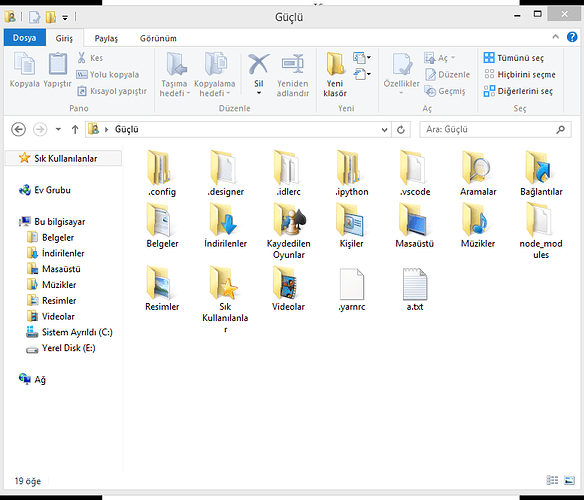C:\Python
PATH’e eklenmemiş görünüyor ama.
sildim tekrar yüklemekteyim belki önceden path de var olduğu için eklememiştir
Kurulum bitmediyse, henüz eklenmemiş olması normal.
bitti baktım yok tekrar sildim şimdi yine yüklüyorum bir reboot tahminimce işi çözecektir
C:\Users\Güçlü\AppData\Local\Programs\Python\Python35\Scripts\;C:\Users\Güçlü\AppData\Local\Programs\Python\Python35\;%PyCharm CommunityEdition%;C:\Users\Güçlü\AppData\Local\Programs\Microsoft VSCode\bin;C:\Users\Güçlü\AppData\Roaming\npm
path yine yok reboot atmak son çare
@dildeolupbiten abi yine olmadı elle ekleyeceğim hangi klasörler eklenmeli
ve de sırası önemli mi Scripts ile 38 klasörünün
ortam değişkenlerini değiştirdikten sonra "Tamam"a basıyor musunuz
evet
elle ekleyeceğim de hangi klasörler ekleniyordu
şu ikisi, sırası da önemli değil çünkü farklı şeylere tekabül ediyorlar
pip için: C:\Python\Python38\Scripts\
python için: C:\Python\Python38\
Tamam abi
abi Fatal error in launcher: Unable to create process using '"c:\python\python.exe" "C:\Python\Python38\Scripts\pip3.8.exe" install -r requirements.txt' böyle bir şey var nedense
bu da çözüldü gibi hissediyorum python -m pip install -U pip bu komutla
Building wheel for PyAudio (setup.py) ... error
ERROR: Command errored out with exit status 1:
command: 'c:\python\python38\python.exe' -u -c 'import sys, setuptools, token
ize; sys.argv[0] = '"'"'C:\\Users\\Güçlü\\AppData\\Local\\Temp\\pip-install-f5bq
zna8\\pyaudio_cf4e75be138c47bba79964a4ad174bd4\\setup.py'"'"'; __file__='"'"'C:\
\Users\\Güçlü\\AppData\\Local\\Temp\\pip-install-f5bqzna8\\pyaudio_cf4e75be138c4
7bba79964a4ad174bd4\\setup.py'"'"';f=getattr(tokenize, '"'"'open'"'"', open)(__f
ile__);code=f.read().replace('"'"'\r\n'"'"', '"'"'\n'"'"');f.close();exec(compil
e(code, __file__, '"'"'exec'"'"'))' bdist_wheel -d 'C:\Users\Güçlü\AppData\Local
\Temp\pip-wheel-7tij6vgx'
cwd: C:\Users\Güçlü\AppData\Local\Temp\pip-install-f5bqzna8\pyaudio_cf4e7
5be138c47bba79964a4ad174bd4\
Complete output (9 lines):
running bdist_wheel
running build
running build_py
creating build
creating build\lib.win-amd64-3.8
copying src\pyaudio.py -> build\lib.win-amd64-3.8
running build_ext
building '_portaudio' extension
error: Microsoft Visual C++ 14.0 is required. Get it with "Microsoft Visual C+
+ Build Tools": https://visualstudio.microsoft.com/downloads/
----------------------------------------
ERROR: Failed building wheel for PyAudio
Running setup.py clean for PyAudio
Successfully built bs4 comtypes KutanSpeech openpy parser-libraries wikipedia
Failed to build PyAudio
Installing collected packages: PyAudio, protobuf, Pint, pefile, openpy, numpy, n
ltk, MouseInfo, mathparse, Markdown, jupyter-console, ipywidgets, httpx, grpcio,
google-auth-oauthlib, geojson, filelock, distlib, cryptography, comtypes, chatt
erbot-corpus, bs4, asgiref, argparse, appdirs, altgraph, absl-py, wikipedia, vir
tualenv, tkintertable, tk, tflearn, textblob, termcolor, tensorflow-estimator, t
ensorboard, soundmeter, scipy, pyttsx3, pyttsx, PySide2, PyQt5, pyowm, pynput, p
yinstaller, pygame, PyAutoGUI, playsound, parser-libraries, pandas, opt-einsum,
lxml, KutanSpeech, Keras-Preprocessing, jupyter, icons, html5lib, h5py, gTTS-tok
en, gTTS, googletrans, google-pasta, gast, Django, ChatterBot, chatbotAI, chatbo
t, astunparse
Running setup.py install for PyAudio ... error
ERROR: Command errored out with exit status 1:
command: 'c:\python\python38\python.exe' -u -c 'import sys, setuptools, tok
enize; sys.argv[0] = '"'"'C:\\Users\\Güçlü\\AppData\\Local\\Temp\\pip-install-f5
bqzna8\\pyaudio_cf4e75be138c47bba79964a4ad174bd4\\setup.py'"'"'; __file__='"'"'C
:\\Users\\Güçlü\\AppData\\Local\\Temp\\pip-install-f5bqzna8\\pyaudio_cf4e75be138
c47bba79964a4ad174bd4\\setup.py'"'"';f=getattr(tokenize, '"'"'open'"'"', open)(_
_file__);code=f.read().replace('"'"'\r\n'"'"', '"'"'\n'"'"');f.close();exec(comp
ile(code, __file__, '"'"'exec'"'"'))' install --record 'C:\Users\Güçlü\AppData\L
ocal\Temp\pip-record-7a16vytd\install-record.txt' --single-version-externally-ma
naged --compile --install-headers 'c:\python\python38\Include\PyAudio'
cwd: C:\Users\Güçlü\AppData\Local\Temp\pip-install-f5bqzna8\pyaudio_cf4
e75be138c47bba79964a4ad174bd4\
Complete output (9 lines):
running install
running build
running build_py
creating build
creating build\lib.win-amd64-3.8
copying src\pyaudio.py -> build\lib.win-amd64-3.8
running build_ext
building '_portaudio' extension
error: Microsoft Visual C++ 14.0 is required. Get it with "Microsoft Visual
C++ Build Tools": https://visualstudio.microsoft.com/downloads/
----------------------------------------
ERROR: Command errored out with exit status 1: 'c:\python\python38\python.exe' -
u -c 'import sys, setuptools, tokenize; sys.argv[0] = '"'"'C:\\Users\\Güçlü\\App
Data\\Local\\Temp\\pip-install-f5bqzna8\\pyaudio_cf4e75be138c47bba79964a4ad174bd
4\\setup.py'"'"'; __file__='"'"'C:\\Users\\Güçlü\\AppData\\Local\\Temp\\pip-inst
all-f5bqzna8\\pyaudio_cf4e75be138c47bba79964a4ad174bd4\\setup.py'"'"';f=getattr(
tokenize, '"'"'open'"'"', open)(__file__);code=f.read().replace('"'"'\r\n'"'"',
'"'"'\n'"'"');f.close();exec(compile(code, __file__, '"'"'exec'"'"'))' install -
-record 'C:\Users\Güçlü\AppData\Local\Temp\pip-record-7a16vytd\install-record.tx
t' --single-version-externally-managed --compile --install-headers 'c:\python\py
thon38\Include\PyAudio' Check the logs for full command output.
absl-py==0.11.0
aiobotocore==1.1.2
aiohttp==3.7.2
aioitertools==0.7.0
altgraph==0.17
appdirs==1.4.4
argon2-cffi==20.1.0
asgiref==3.3.1
astunparse==1.6.3
async-generator==1.10
async-timeout==3.0.1
attrs==20.2.0
backcall==0.2.0
beautifulsoup4==4.9.3
bleach==3.2.1
botocore==1.17.44
bs4==0.0.1
cachetools==4.1.1
certifi==2020.6.20
cffi==1.14.3
chardet==3.0.4
chatbot==1.5.2b0
chatbotAI==0.3.0.0
ChatterBot==1.0.4
chatterbot-corpus==1.2.0
click==7.1.2
colorama==0.4.4
comtypes==1.1.7
cryptography==3.2.1
decorator==4.4.2
defusedxml==0.6.0
distlib==0.3.1
Django==3.1.4
docutils==0.15.2
entrypoints==0.3
filelock==3.0.12
fsspec==0.8.4
future==0.18.2
gast==0.3.3
geojson==2.5.0
google-auth==1.23.0
google-auth-oauthlib==0.4.2
google-pasta==0.2.0
googletrans==3.0.0
grpcio==1.33.2
gTTS==2.2.1
gTTS-token==1.1.4
h11==0.9.0
h2==3.2.0
h5py==2.10.0
hpack==3.0.0
hstspreload==2020.10.20
html5lib==1.1
httpcore==0.9.1
httpx==0.13.3
hyperframe==5.2.0
icons==1.1
idna==2.10
ipykernel==5.3.4
ipython==7.19.0
ipython-genutils==0.2.0
ipywidgets==7.5.1
jedi==0.17.2
Jinja2==2.11.2
jmespath==0.10.0
joblib==0.17.0
jsonschema==3.2.0
jupyter==1.0.0
jupyter-client==6.1.7
jupyter-console==6.2.0
jupyter-core==4.7.0
jupyterlab-pygments==0.1.2
Keras-Preprocessing==1.1.2
KutanSpeech==1.2
lockfile==0.12.2
lxml==4.6.1
Markdown==3.3.3
MarkupSafe==1.1.1
mathparse==0.1.2
mistune==0.8.4
MouseInfo==0.1.3
multidict==5.0.0
nbclient==0.5.1
nbconvert==6.0.7
nbformat==5.0.8
nest-asyncio==1.4.3
nltk==3.5
notebook==6.1.5
numpy==1.18.5
oauthlib==3.1.0
openpy==0.0.2
opt-einsum==3.3.0
packaging==20.4
pandas==1.1.4
pandocfilters==1.4.3
parser-libraries==3.4
parso==0.7.1
pefile==2019.4.18
pickleshare==0.7.5
Pillow==8.0.1
Pint==0.16.1
playsound==1.2.2
prometheus-client==0.9.0
prompt-toolkit==3.0.8
protobuf==3.14.0
pyasn1==0.4.8
pyasn1-modules==0.2.8
PyAutoGUI==0.9.52
pycparser==2.20
pydub==0.24.1
pygame==2.0.0
PyGetWindow==0.0.9
Pygments==2.7.2
pyinstaller==4.0
pyinstaller-hooks-contrib==2020.9
pymongo==3.11.1
PyMsgBox==1.0.9
PyMySQL==0.10.1
pynput==1.7.1
pyowm==3.1.1
pyparsing==2.4.7
pyperclip==1.8.1
pypiwin32==223
PyQt5==5.15.1
PyQt5-sip==12.8.1
PyRect==0.1.4
pyrsistent==0.17.3
PyScreeze==0.1.26
PySide2==5.15.1
PySocks==1.7.1
pyTelegramBotAPI==3.7.3
python-daemon==2.2.4
python-dateutil==2.7.5
pyttsx==1.1
pyttsx3==2.90
PyTweening==1.0.3
pytz==2020.4
pywin32==228
pywin32-ctypes==0.2.0
pywinpty==0.5.7
PyYAML==3.13
pyzmq==20.0.0
qtconsole==4.7.7
QtPy==1.9.0
regex==2020.10.28
requests==2.24.0
requests-oauthlib==1.3.0
rfc3986==1.4.0
rsa==4.6
s3fs==0.5.1
scipy==1.5.4
selenium==3.141.0
Send2Trash==1.5.0
shiboken2==5.15.1
six==1.15.0
sniffio==1.2.0
soundmeter==0.1.5
soupsieve==2.0.1
SpeechRecognition==3.8.1
SQLAlchemy==1.2.19
sqlparse==0.4.1
tensorboard==2.4.0
tensorboard-plugin-wit==1.7.0
tensorflow-estimator==2.3.0
termcolor==1.1.0
terminado==0.9.1
testpath==0.4.4
textblob==0.15.3
tflearn==0.5.0
tk==0.1.0
tkintertable==1.3.2
tornado==6.1
tqdm==4.51.0
traitlets==5.0.5
typing-extensions==3.7.4.3
urllib3==1.25.11
virtualenv==20.2.2
wcwidth==0.2.5
webencodings==0.5.1
Werkzeug==1.0.1
widgetsnbextension==3.5.1
wikipedia==1.4.0
wrapt==1.12.1
yarl==1.6.2
abi bende bunlar yüklü bazı dosyları sonradan yüklemiştim onları seçtim içlerinde pyaudio da vardı onu da buradan sildim olması nedense
requentmens i a.txt olarak değiştip kaydettim belki düzelir diye o da olmadı
forumda küfür yasak ama edeceğim o raddedeyim maalesef c içine python kurdum türkçe karaktersiz django projemi c içindeki django adlı klasörde oluşturdum yine aynı kodla hata çıktı bu ü harfi nerededir ya bu sefer