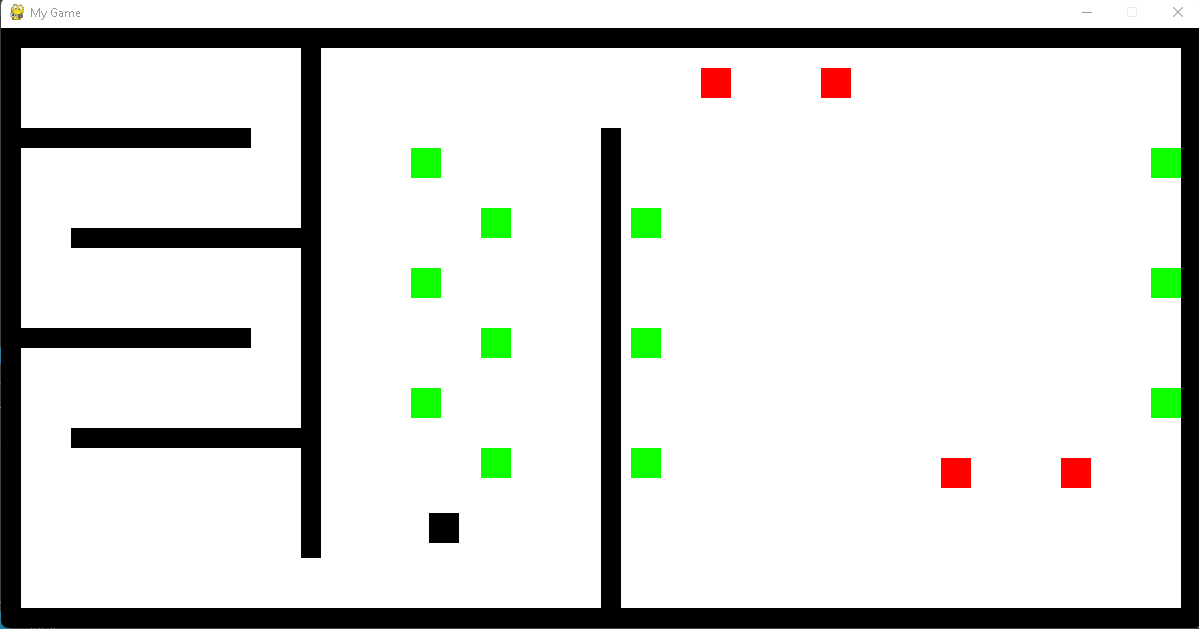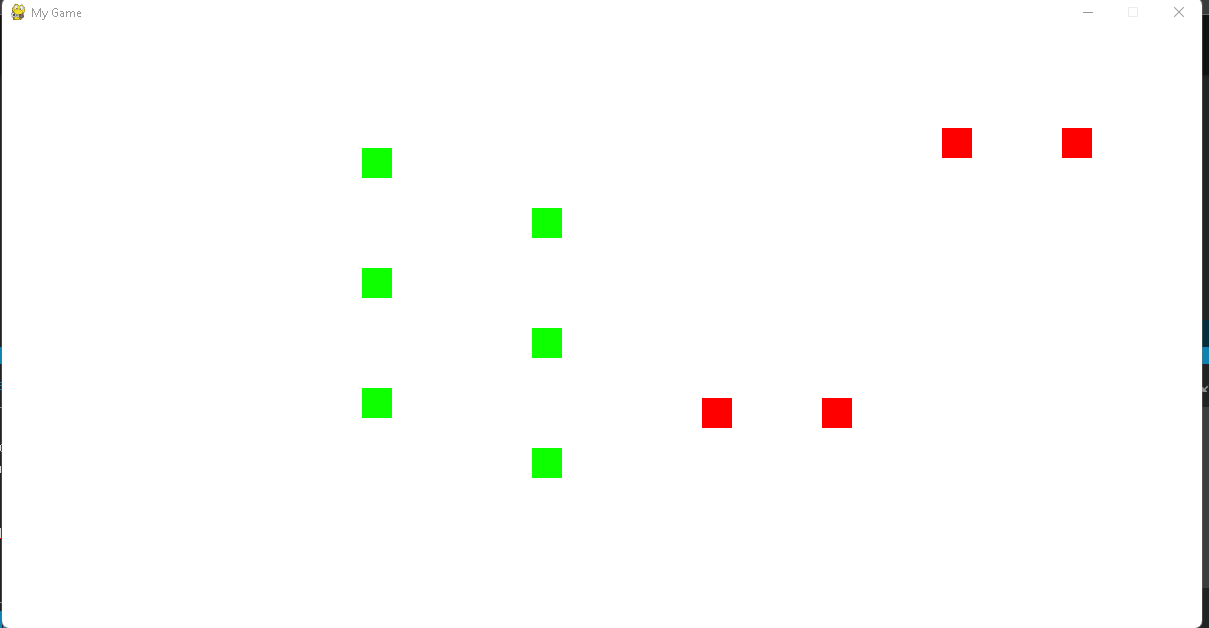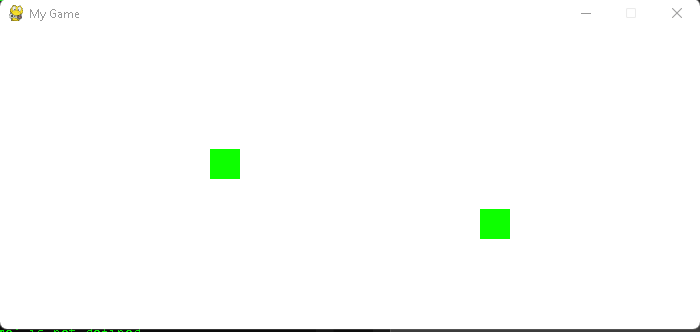Pygame ile bir kareyi sürekli haraket edecek şekilde nasıl yapabilirim yardımcı olursanız sevinirim ![]()
.
Sürekli hareket göreceli bir kavram.
import pygame
import sys
pygame.init()
pygame.display.set_caption("My Game")
screen_width, screen_height = 1200, 600
screen = pygame.display.set_mode((screen_width, screen_height))
clock = pygame.time.Clock()
BLUE = pygame.Color('dodgerblue3')
ORANGE = pygame.Color('sienna3')
BLACK = (0, 0, 0)
WHITE = (255,255,255)
RED = (255, 0, 0)
GREEN = (13, 255, 0)
YELLOW = (0, 255, 20)
BRIGHT_YELLOW = (255, 255, 20)
class MovingRect(pygame.Rect):
def __init__(self, x, y, w, h, vel):
# Calling the __init__ method of the parent class
super().__init__(x, y, w, h)
self.vel = vel
def update(self):
self.x += self.vel # Moving
if self.right > 600 or self.left < 320: # If it's not in this area
self.vel = -self.vel # Inverting the direction
def update2(self):
self.x += self.vel
if self.right > 1180 or self.left < 620:
self.vel = -self.vel
def update3(self):
self.y += self.vel
if self.top < 20 or self.bottom > screen_height-20:
self.vel = -self.vel
def quit_game():
pygame.quit()
sys.exit()
def text_objects(text, font):
textSurface = font.render(text, True, BLACK)
return textSurface, textSurface.get_rect()
def button(msg, x, y, w, h, ic, ac, action = None):
mouse = pygame.mouse.get_pos()
click = pygame.mouse.get_pressed()
if x + w > mouse[0] > x and y + h > mouse[1] > y:
pygame.draw.rect(screen, ac, (x, y, w, h))
if click[0] == 1 and action is not None:
action()
else:
pygame.draw.rect(screen, ic, (x, y, w, h))
smallText = pygame.font.Font("freesansbold.ttf",50)
textSurf, textRect = text_objects(msg, smallText)
textRect.center = ((x+(w/2)), (y+(h/2)))
screen.blit(textSurf, textRect)
def restart():
while True:
for event in pygame.event.get():
if event.type == pygame.QUIT:
quit_game()
screen.fill(BLUE)
button("Restart", 525, 250, 150, 60, BRIGHT_YELLOW, YELLOW, menu)
button("Quit", 525, 350, 150, 60, BRIGHT_YELLOW, YELLOW, quit_game)
pygame.display.update()
pygame.display.flip()
clock.tick(60)
def front_page():
while True:
for event in pygame.event.get():
if event.type == pygame.QUIT:
quit_game()
screen.fill(WHITE)
button("Start", 525, 250, 150, 60, BRIGHT_YELLOW, YELLOW, menu)
button("Quit", 525, 350, 150, 60, BRIGHT_YELLOW, YELLOW, quit_game)
pygame.display.update()
pygame.display.flip()
clock.tick(60)
def menu():
vel = 4
vel_left = 5
vel_right = -5
player = pygame.Rect(40, 45, 30, 30)
walls = [
pygame.Rect(0, 0, 1200, 20), pygame.Rect(0, 0, 20, 600),
pygame.Rect(0, 580, 1200, 20), pygame.Rect(1180, 0, 20, 600),
pygame.Rect(300, 0, 20, 530), pygame.Rect(20, 100, 230, 20),
pygame.Rect(70, 200, 230, 20), pygame.Rect(20, 300, 230, 20),
pygame.Rect(70, 400, 230, 20), pygame.Rect(600, 100, 20, 500)
]
movingrects = [
MovingRect(320, 120, 30, 30, vel_left),
MovingRect(320, 240, 30, 30, vel_left),
MovingRect(320, 360, 30, 30, vel_left),
MovingRect(570, 180, 30, 30, vel_right),
MovingRect(570, 300, 30, 30, vel_right),
MovingRect(570, 420, 30, 30, vel_right)
]
movingrects2 = [
MovingRect(1140, 120, 30, 30, vel_left),
MovingRect(1140, 240, 30, 30, vel_left),
MovingRect(1140, 360, 30, 30, vel_left),
MovingRect(620, 180, 30, 30, vel_right),
MovingRect(620, 300, 30, 30, vel_right),
MovingRect(620, 420, 30, 30, vel_right),
]
movingrects3 = [
MovingRect(700, 20, 30, 30, vel_left),
MovingRect(820, 20, 30, 30, vel_left),
MovingRect(940, 450, 30, 30, vel_right),
MovingRect(1060, 450, 30, 30, vel_right)
]
while True:
for event in pygame.event.get():
if event.type == pygame.QUIT:
quit_game()
keys = pygame.key.get_pressed()
# Player coordinates
if keys[pygame.K_LEFT] and player.x > 0:
player.x -= vel
if keys[pygame.K_RIGHT] and player.x < 1200 - player.width:
player.x += vel
if keys[pygame.K_UP] and player.y > 0:
player.y -= vel
if keys[pygame.K_DOWN] and player.y < 600 - player.height:
player.y += vel
for wall in walls:
# Check if the player rectangle collides with a wall rectangle
if player.colliderect(wall):
print("Game over")
pygame.time.wait(1000)
restart()
for movingrect in movingrects:
movingrect.update() # Movement and bounds checking
if player.colliderect(movingrect):
print("Game over")
# TO DO #
for movingrect2 in movingrects2:
movingrect2.update2()
if player.colliderect(movingrect2):
print("Game over")
for movingrect3 in movingrects3:
movingrect3.update3()
if player.colliderect(movingrect3):
print("Game over")
# Drawing everything
screen.fill(WHITE)
pygame.draw.rect(screen, RED, player)
for wall in walls:
pygame.draw.rect(screen, BLACK, wall)
for movingrect in movingrects:
pygame.draw.rect(screen, GREEN, movingrect)
for movingrect2 in movingrects2:
pygame.draw.rect(screen, GREEN, movingrect2)
for movingrect3 in movingrects3:
pygame.draw.rect(screen, RED, movingrect3)
pygame.draw.rect(screen, BLACK, player)
pygame.display.update()
pygame.display.flip()
clock.tick(60)
def main():
scene = front_page # Set the current scene.
while scene is not None:
# Execute the current scene function. When it's done
# it returns either the next scene or None which we
# assign to the scene variable.
scene = scene()
main()
pygame.quit()
Ama her türlü hareket eden kareler olan örnek bir kod bırakayım siz inceleyin olur mu?
Kaynak: python - Moving rectangles up and down in pygame - Stack Overflow
Çalıştırdım çalışıyor. Buradan hem sürekli hareket eden kare, hem kendi hareket eden kareler, hem basit bir giriş menüsü, hem de çarpışma örneklerini bir arada görebilirsiniz kodu adım adım incelerseniz faydası olacağını düşünüyorum.
böyle bi soru soran birinin, bu kodu okuyabileceğini sanmıyorum.
Ben de yazmadım.
Ama bir kodu öğrenmenin en kolay yanı, böyle bir hazır kodu incelemektir diye düşünüyorum.
Nasıl olsa, önce hareket ettirmeyi, ardından kendi nasıl hareket edecek ardından bir birine nasıl çarptığını kodlarızı sonra da oyunu geliştirirken menü falan nası yaparız oyunun nasıl bittiğini anlarız diye sorar diye düşünmüştüm.
Yanlış mı düşündüm acaba?
EDIT:
Kodu sadece iki grup hareket eden karelere çevirdim.
import pygame
import sys
pygame.init()
pygame.display.set_caption("My Game")
screen_width, screen_height = 1200, 600
screen = pygame.display.set_mode((screen_width, screen_height))
clock = pygame.time.Clock()
WHITE = (255,255,255)
RED = (255, 0, 0)
GREEN = (13, 255, 0)
class MovingRect(pygame.Rect):
def __init__(self, x, y, w, h, vel):
# Calling the __init__ method of the parent class
super().__init__(x, y, w, h)
self.vel = vel
def update(self):
self.x += self.vel # Moving
if self.right > 600 or self.left < 120: # If it's not in this area
self.vel = -self.vel # Inverting the direction
def update3(self):
self.y += self.vel
if self.top < 20 or self.bottom > screen_height-20:
self.vel = -self.vel
def draw_scene():
vel = 4
vel_left = 5
vel_right = -5
movingrects = [
MovingRect(120, 120, 30, 30, vel_left),
MovingRect(120, 240, 30, 30, vel_left),
MovingRect(120, 360, 30, 30, vel_left),
MovingRect(370, 180, 30, 30, vel_right),
MovingRect(370, 300, 30, 30, vel_right),
MovingRect(370, 420, 30, 30, vel_right)
]
movingrects3 = [
MovingRect(700, 20, 30, 30, vel_left),
MovingRect(820, 20, 30, 30, vel_left),
MovingRect(940, 450, 30, 30, vel_right),
MovingRect(1060, 450, 30, 30, vel_right)
]
while True:
for event in pygame.event.get():
if event.type == pygame.QUIT:
quit_game()
for movingrect in movingrects:
movingrect.update() # Movement and bounds checking
for movingrect3 in movingrects3:
movingrect3.update3()
screen.fill(WHITE)
for movingrect in movingrects:
pygame.draw.rect(screen, GREEN, movingrect)
for movingrect3 in movingrects3:
pygame.draw.rect(screen, RED, movingrect3)
pygame.display.update()
pygame.display.flip()
clock.tick(60)
def main():
scene = draw_scene()
while scene is not None:
scene = scene()
main()
pygame.quit()
Sadece kendi hareket eden kareler kısmı kaldı. 83 satır kod. Daha da kısaltabiliriz tabi.
Kodu daha da kısaltıp sağ ve soldan gelen sadece iki kare için örnekleyelim.
Edit 2:
import pygame
import sys
pygame.init()
pygame.display.set_caption("My Game")
screen_width, screen_height = 700, 300
screen = pygame.display.set_mode((screen_width, screen_height))
clock = pygame.time.Clock()
WHITE = (255,255,255)
GREEN = (13, 255, 0)
class MovingRect(pygame.Rect):
def __init__(self, x, y, w, h, vel):
# Calling the __init__ method of the parent class
super().__init__(x, y, w, h)
self.vel = vel
def update(self):
self.x += self.vel # Moving
if self.right > 600 or self.left < 120: # If it's not in this area
self.vel = -self.vel # Inverting the direction
def draw_scene():
vel = 4
vel_left = 5
vel_right = -5
movingrects = [
MovingRect(120, 120, 30, 30, vel_left),
MovingRect(570, 180, 30, 30, vel_right)
]
while True:
for event in pygame.event.get():
if event.type == pygame.QUIT:
quit_game()
for movingrect in movingrects:
movingrect.update() # Movement and bounds checking
screen.fill(WHITE)
for movingrect in movingrects:
pygame.draw.rect(screen, GREEN, movingrect)
pygame.display.update()
pygame.display.flip()
clock.tick(60)
def main():
scene = draw_scene()
while scene is not None:
scene = scene()
main()
pygame.quit()
Bu durumda kodumuz, 59 satıra indi.
Haklısın knk soruyu düzenlemeliydim